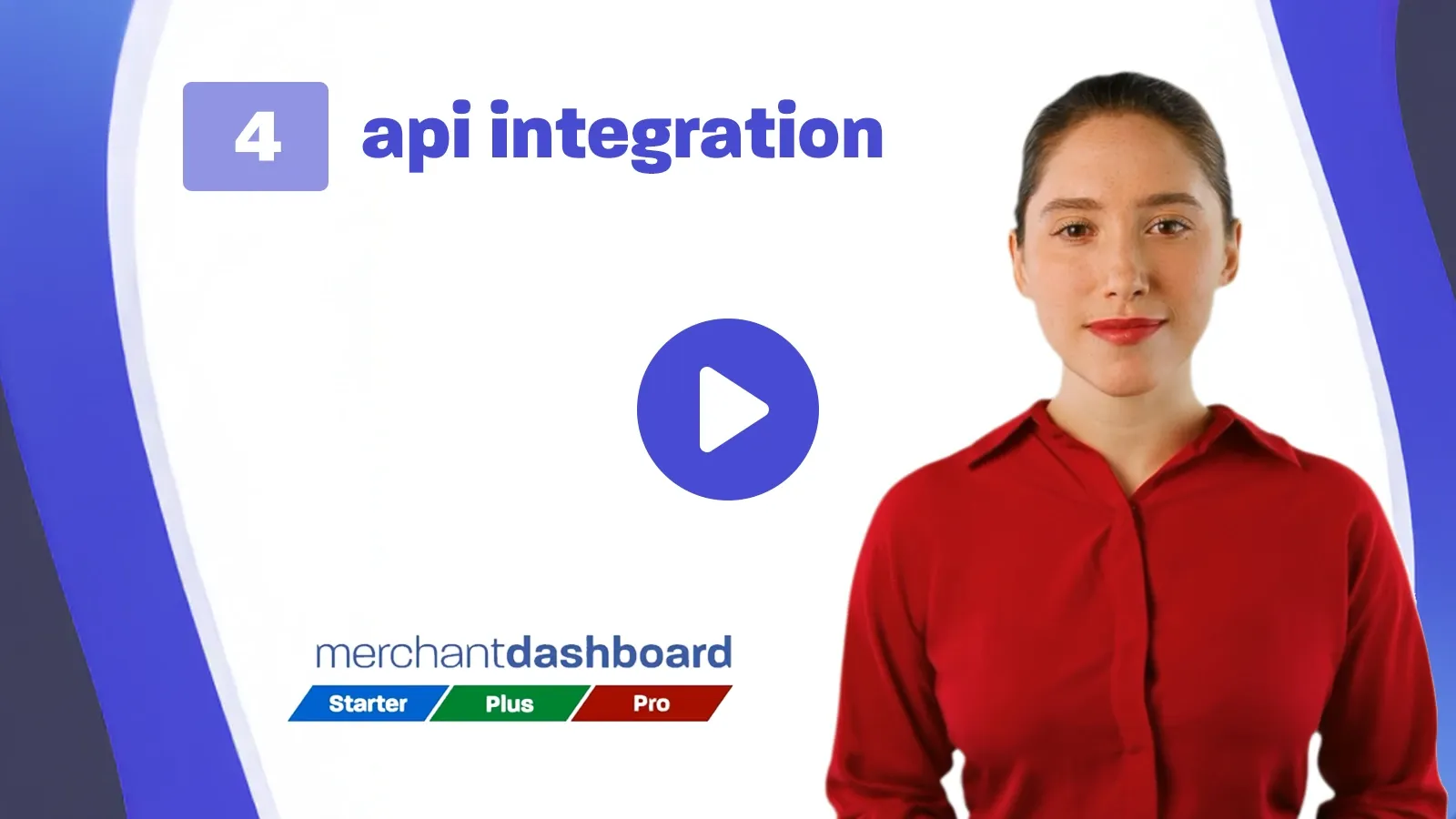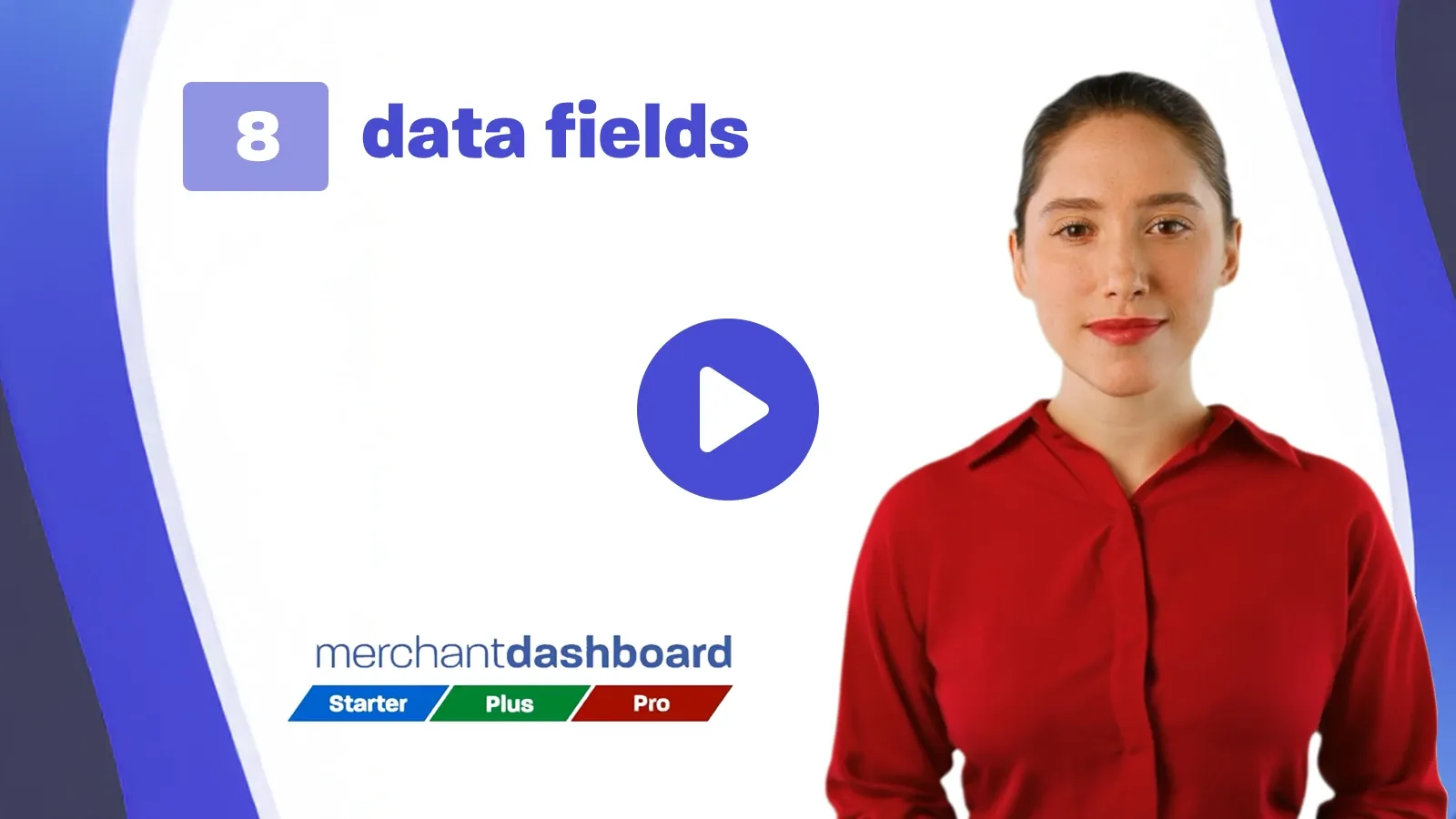First open banking payment? 🎬
This short video explainer is for anybody who's new to open banking. Find out how simple, fast and secure instant payments are and learn about regulation and what to look out for when making your payment.