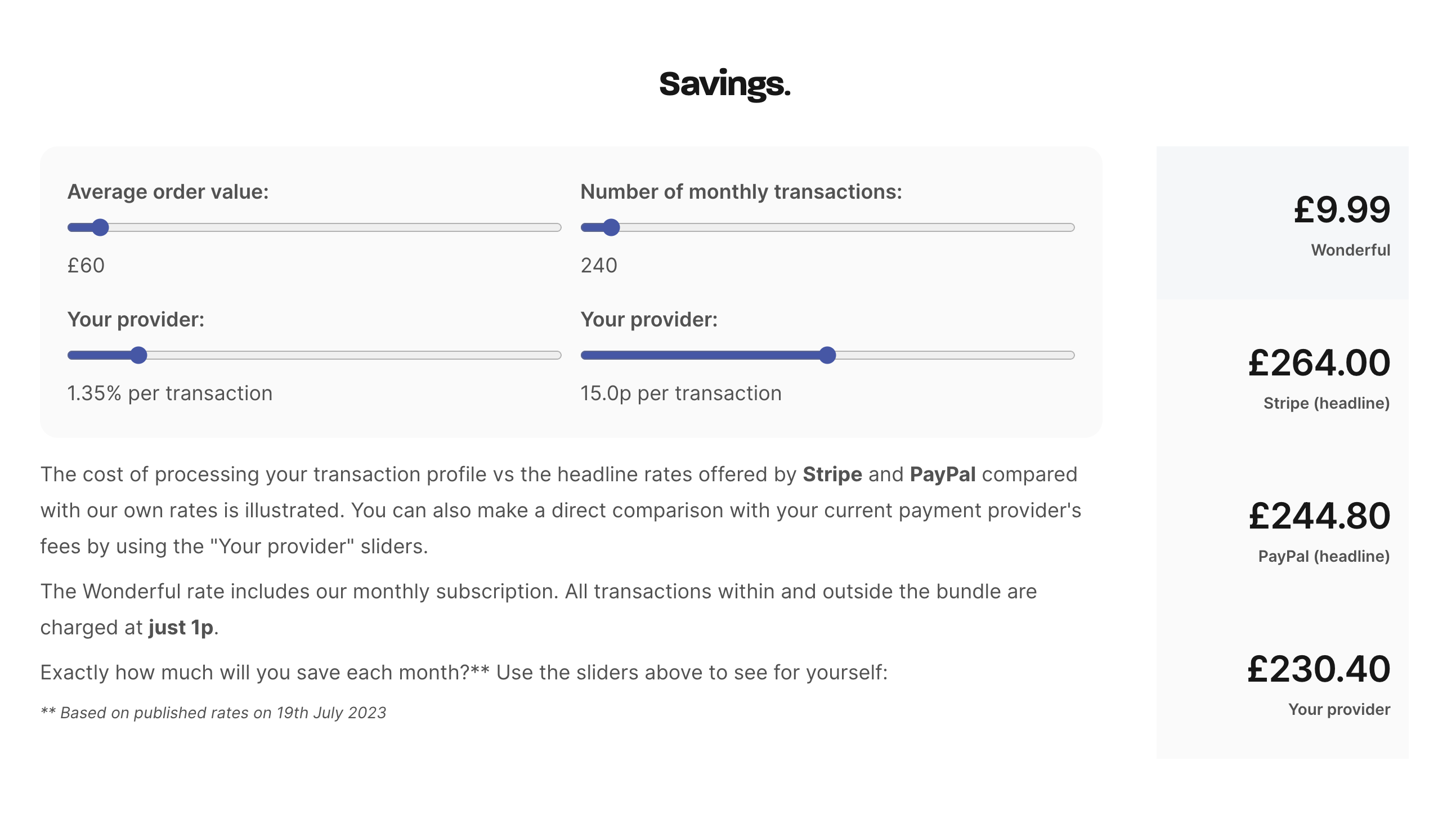WooCommerce integration 🎬
Kieron James - 28th Feb, 2025
Let’s take a look at our most popular integration, with Woo, the UK’s biggest e-commerce platform, which is available directly via the Woo store or via WordPress. You’ll see just how easy it is to reduce your payment processing costs and make checkout a breeze for your customers.
The Woo integration is available for subscribers to our Plus and Pro plans.
From the main navigation, tap or click “Integrations” and then choose “WooCommerce”. You’ll see a couple of links—one to our installation guide and another to download the installation zip file locally. You’ll also see a form field to enter the website for your WooCommerce store, but the easiest way to activate and receive automatic updates is by installing directly from WordPress, so let’s come back to this page later.
Video guide
Log in to your WordPress website, choose “Plugins”, then click “Add new plugin” at the top of the screen. Next, use the search bar to enter “Wonderful”.
You’ll see the “Wonderful Payments for WooCommerce” plugin in the search results. Click “install now”. Once installed, click “activate” to activate the plugin.
Now, return to the Wonderful merchant dashboard to generate your merchant token. As you’ll see, we need a URL to associate with your merchant token. Enter your WooCommerce website here, including https:// at the start of the address.
Click “generate token” and then click “connect”. Once our team has reviewed your application, we’ll send an email confirming that your key has been created. Click the link in this email and navigate back to “Integrations” and “WooCommerce”. You’ll see your new key on the right-hand side. Click the copy-to-clipboard button and head back to your WordPress control panel.
Next, click “WooCommerce” and select “Settings”. In the internal navigation on that page, select “Payments” and choose “Wonderful Payments”. Scroll to the bottom and paste your merchant key into the empty field. Then click “Save changes”.
Congratulations! That’s it. You’re ready to accept instant payments from your customers.
Now, when your customers visit your WooCommerce store, they will see Wonderful as one of the payment options. They can choose the bank they’d like to pay you from directly from the integrated bank selector in your store and proceed to confirm the payment in their mobile banking app or online bank. Even better, the payment will reach your bank account seconds later, allowing you to ship their order without delay.