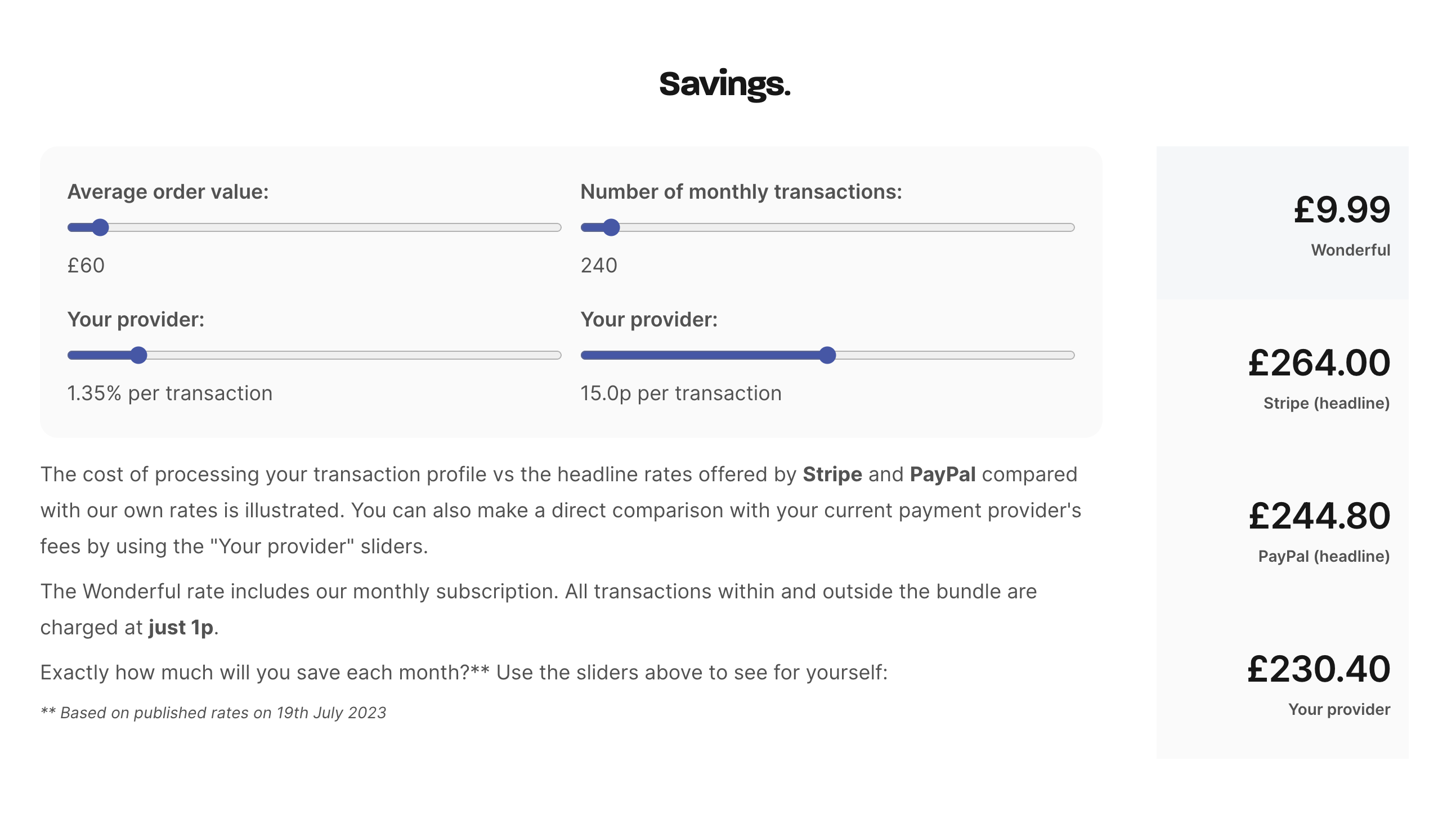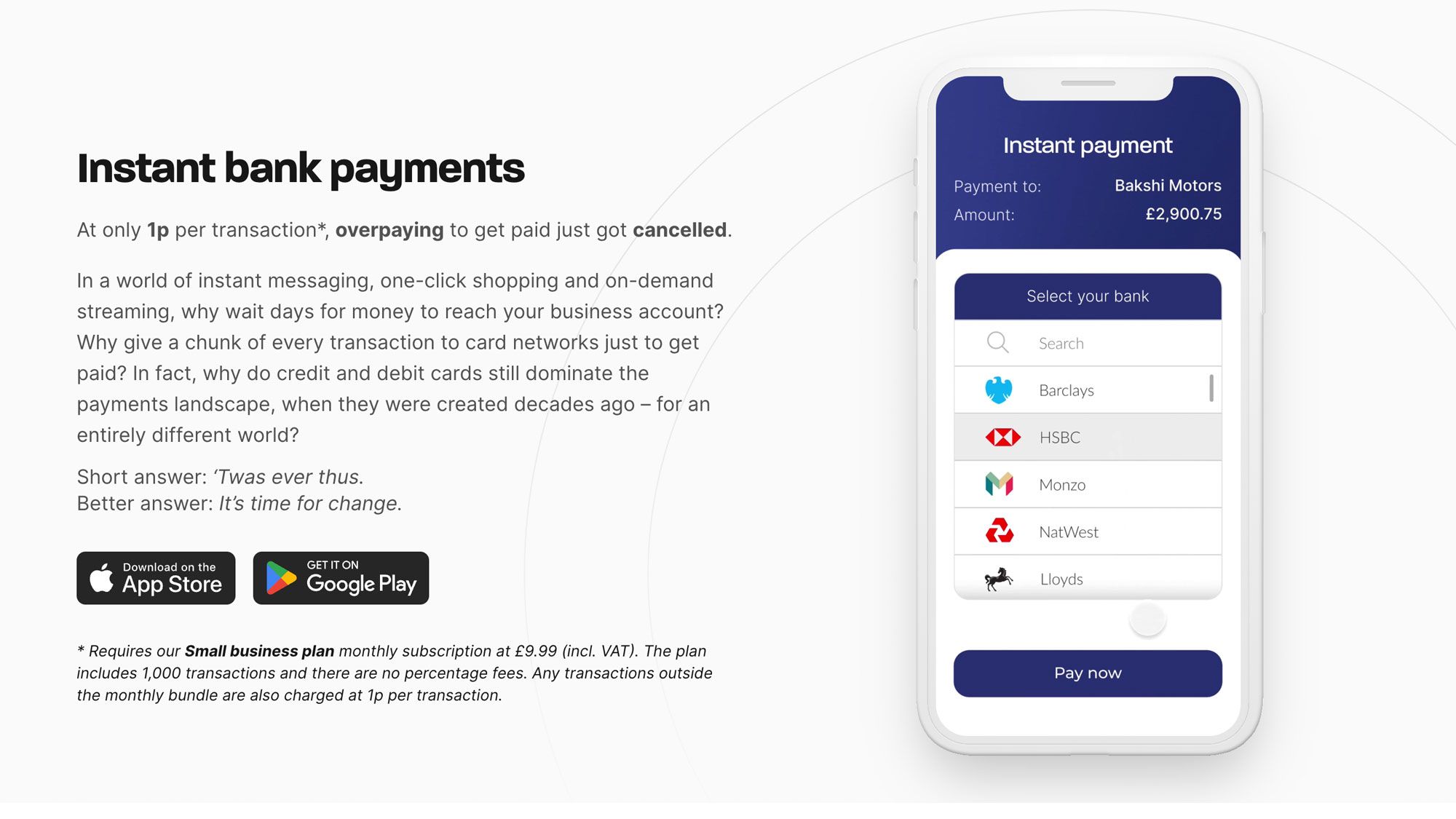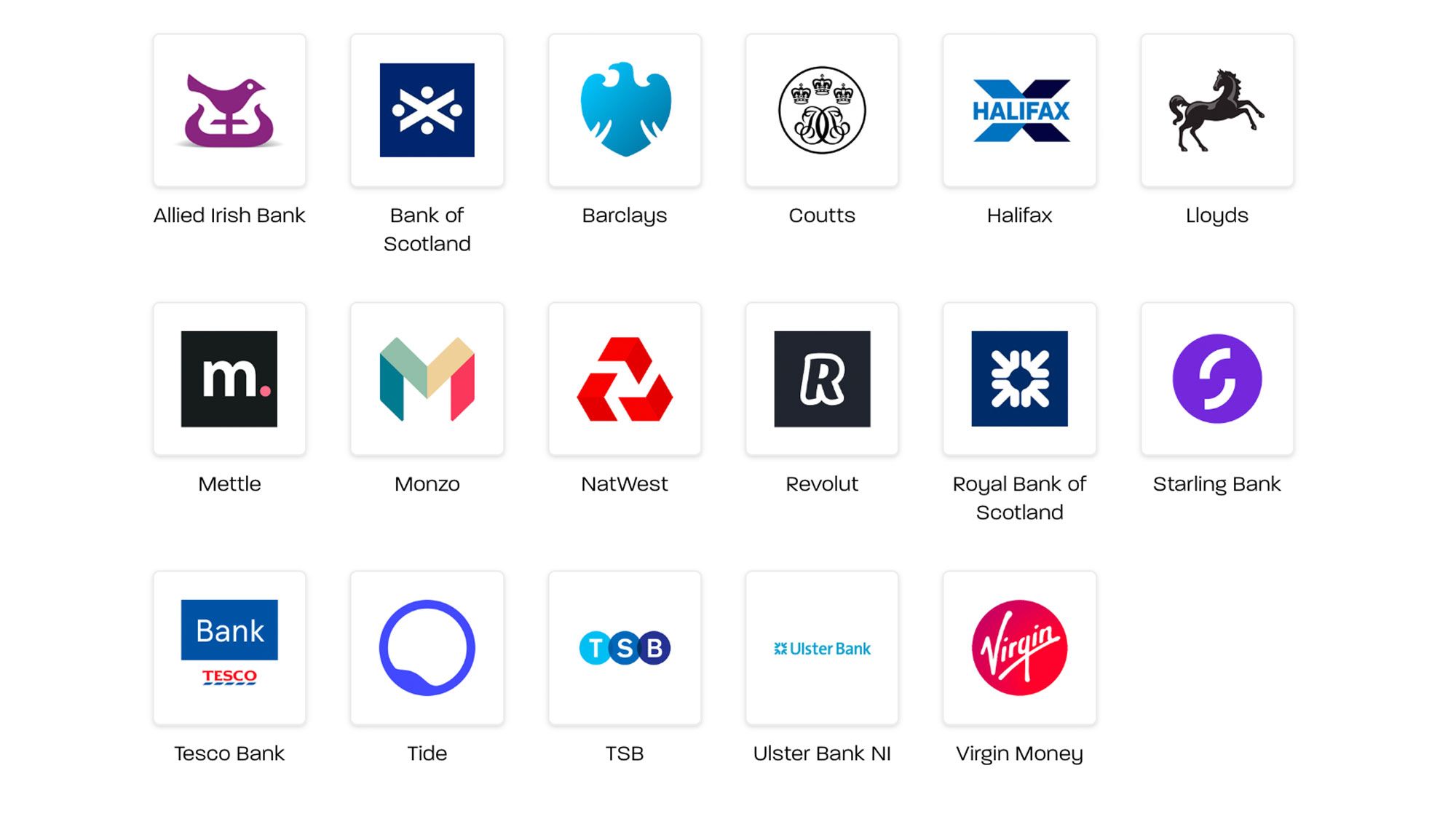Frequently Asked Questions
Our highly predictable, transparent and aggressive fee structure, typically saving merchants more than 90% on transaction fees is a simple, secure alternative to debit and credit cards. It also includes instant settlement.
Wonderful's instant bank payment service can be integrated with your checkout. Our public API will be released shortly. Contact our team to find out how much we can save your enterprise business on transaction processing fees.
We do not take a percentage of funds raised, ask for tips, or do anything that prevents 100% of donations going to the causes that charity supporters are so passionate about. We are inspired and driven by that passion.
Payments made through Wonderful are simple, fast and secure. Wonderful is an Authorised Payment Institution regulated by the Financial Conduct Authority and uses Open Banking to facilitate payment initiation.
Ready to start saving BIG on transaction fees? Read our step by step guide to downloading and installing the Wonderful Payments instant bank payments WooCommerce extension for WordPress.
Powered by Open Banking. Delivered by Wonderful - an FCA Authorised Payment Institution.
In case you're confused about the difference between Wonderful (wonderful.co.uk) and the Wonderful Organisation (wonderful.org), this article will clear things up for you...
Gift Aid allows charities to generate an additional 25% on donations, at no extra cost to the donor. Find out how to apply Gift Aid and how your charity can download the data required to reclaim Gift Aid.
Open Banking is simple, fast and secure. It's also significantly cheaper to process payments and donations. But not all UK banks fully support Open Banking yet.