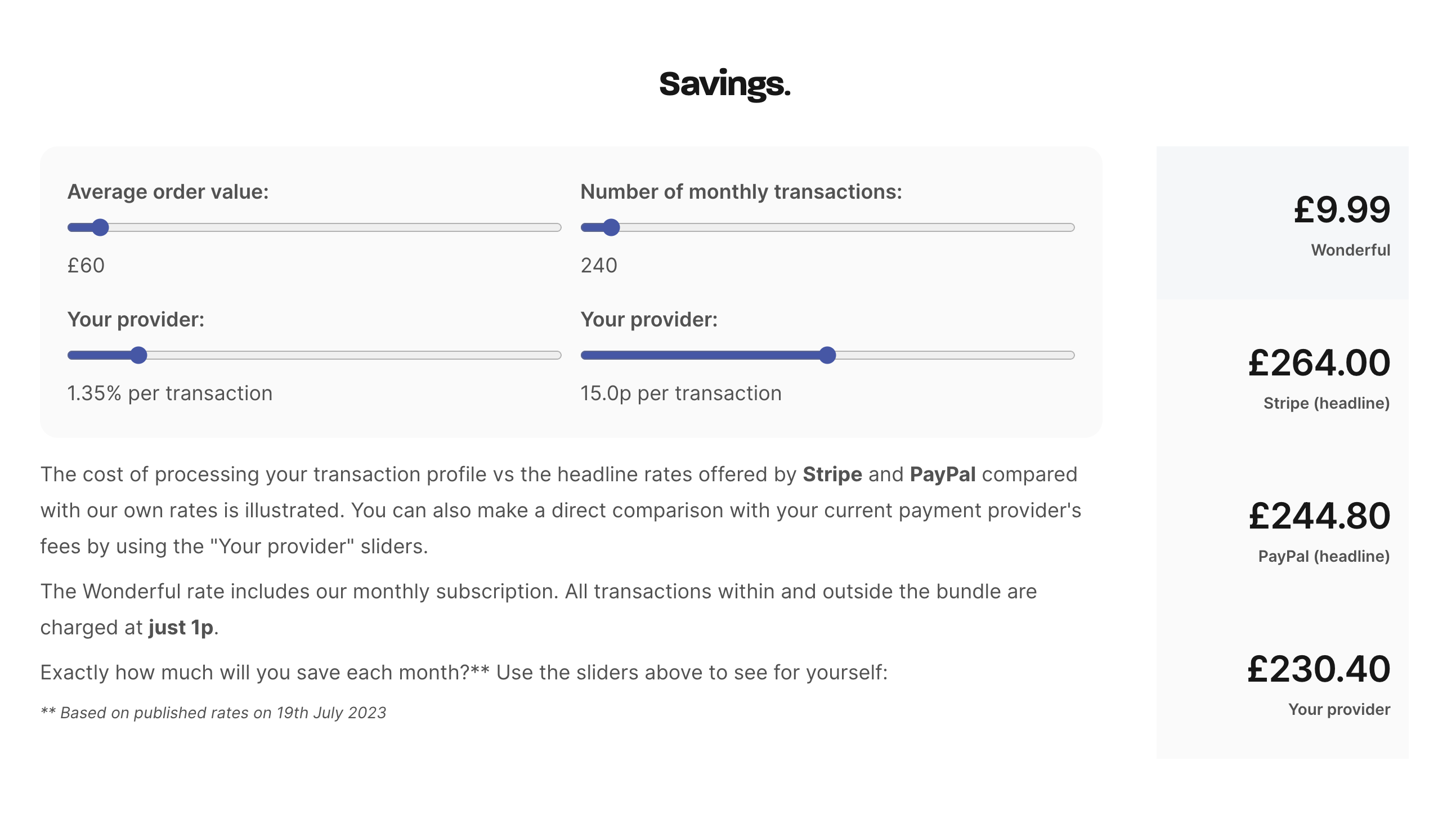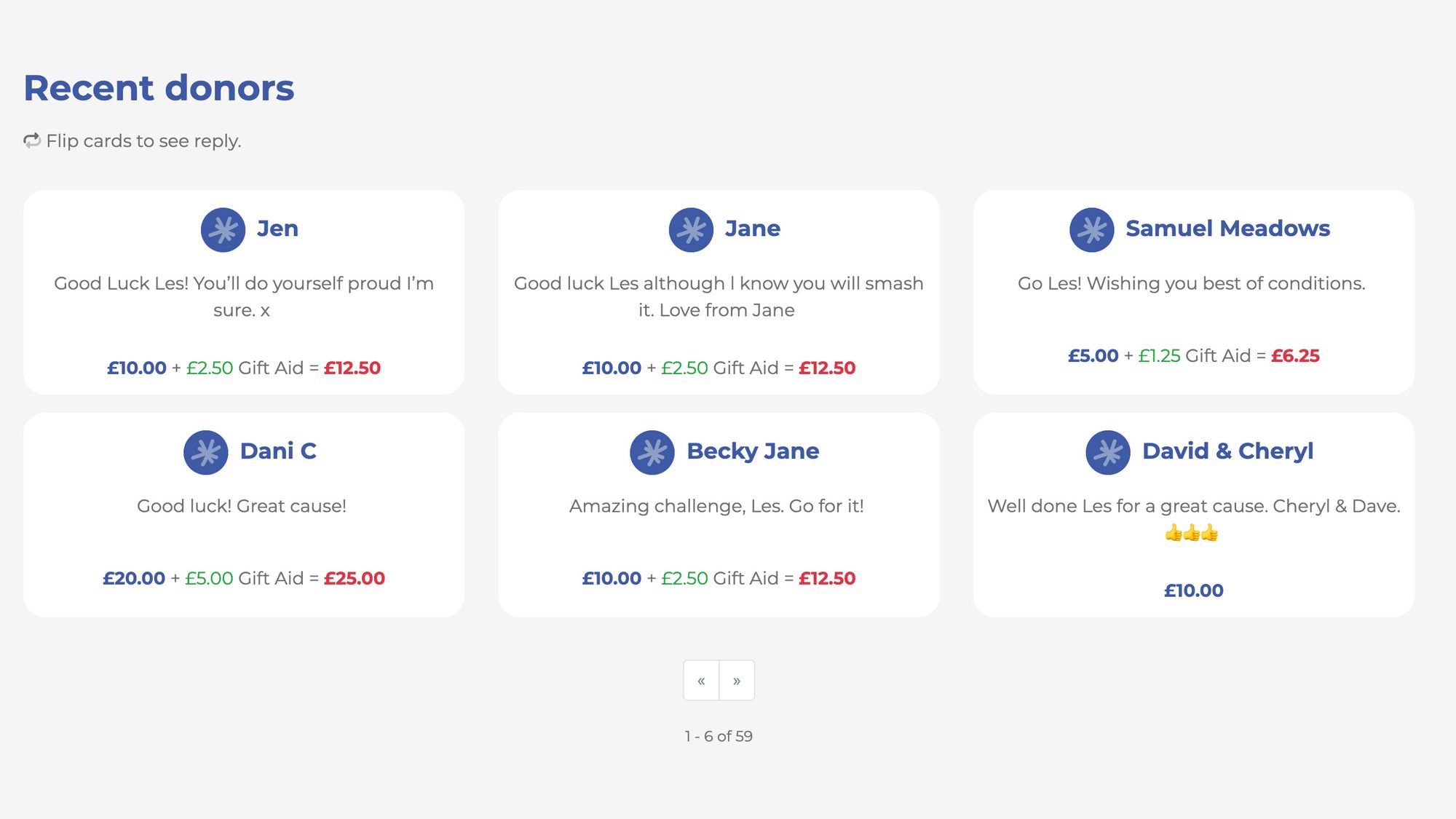
Replying to donation messages
Kimberley Smith - 29th Aug, 2023
When donors make a donation to a Wonderful fundraising page they are able to include their name and a public message of encouragement for the fundraiser. Both of these are optional.
In response, fundraisers can post a reply to any donation and this will appear in the donation feed on their fundraising page.
On the rare occasion where it may be necessary, fundraisers can anonymise or hide the message a donor has posted.
How to add a reply message to a donation
From their online account at wonderful.org, fundraisers should navigate to 'My fundraising pages' and click on the 'Dashboard' for the relevant fundraising page. From here, all donations can be viewed and a reply message can be added for any donation received.