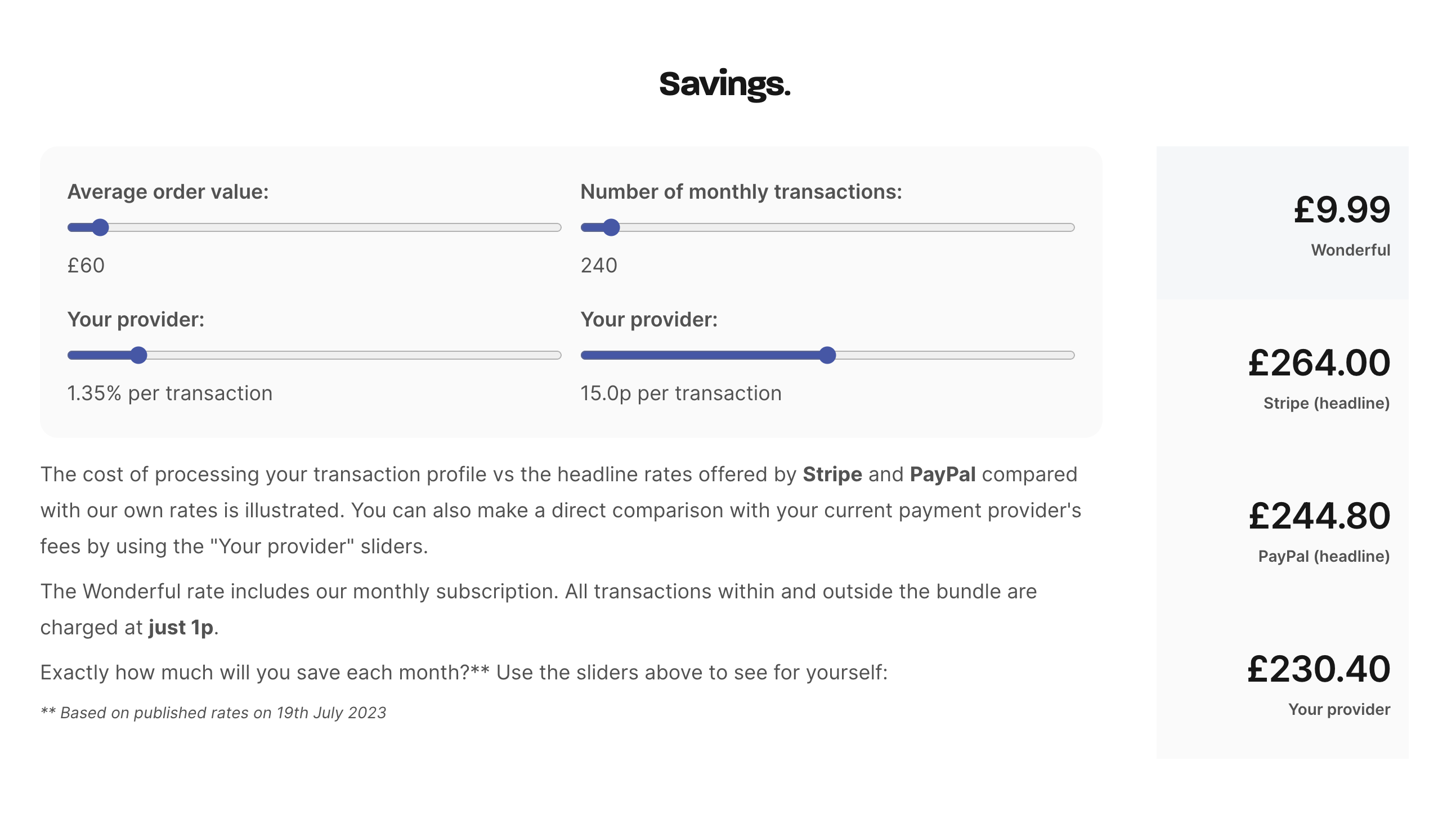QR / link library
Kieron James - 24th Feb, 2025
In this guide, we'll explain how to use the Library to create, store, retrieve, and share payment links that can be used over and over again. So, what’s a typical use for multiple-use payment links? Here are a few examples: * A link to share with students to pay a fixed amount course fee. * A payment QR code to display alongside the picture of a burger at a food truck. * A link to share with supporters to donate £10 to a charity fundraiser. But of course, there are many, many uses! Video
In this guide, we'll explain how to use the Library to create, store, retrieve, and share payment links that can be used over and over again.
So, what’s a typical use for multiple-use payment links? Here are a few examples:
- A link to share with students to pay a fixed amount course fee.
- A payment QR code to display alongside the picture of a burger at a food truck.
- A link to share with supporters to donate £10 to a charity fundraiser.
But of course, there are many, many uses!
Video guide
First, from the main menu, click or tap Get paid and then choose My library. If this is your first time here, you’ll see just one QR code. This QR code can’t be edited, and it allows the person who's paying to choose how much they pay. You might use this if you’re a charity and want to give your supporters the option to choose their donation amount, or if you’re requesting a tip.
To create your own reusable payment links with amounts and descriptions that you set, click or tap the green button that says Create new reusable link. You’ll be taken to a new screen where you can enter the amount and a label.
The Label field is optional, but we recommend giving it a name you’ll remember – especially if you plan on creating lots of these links. Plus, it helps your customers know exactly what they’re paying for!
Once that’s done, tap or click one of the green buttons to either copy the QR code image or the payment link.
Now you can share your reusable payment wherever you like! Print the QR code on a poster or send the link to your customers, fans or charity supporters by email, text message; add it to your email signature, share it to a WhatsApp group or post it on Facebook, TikTok or X.