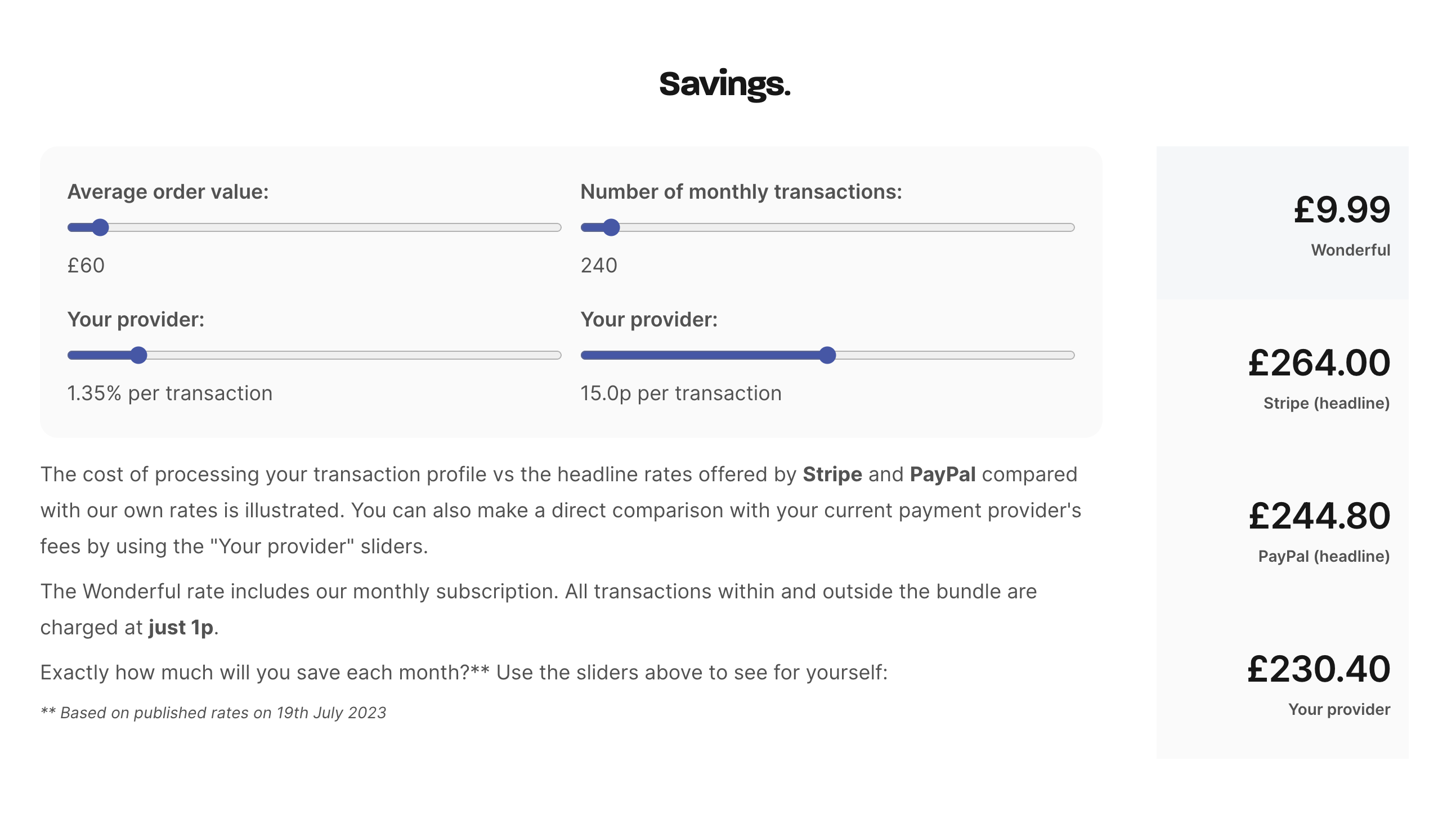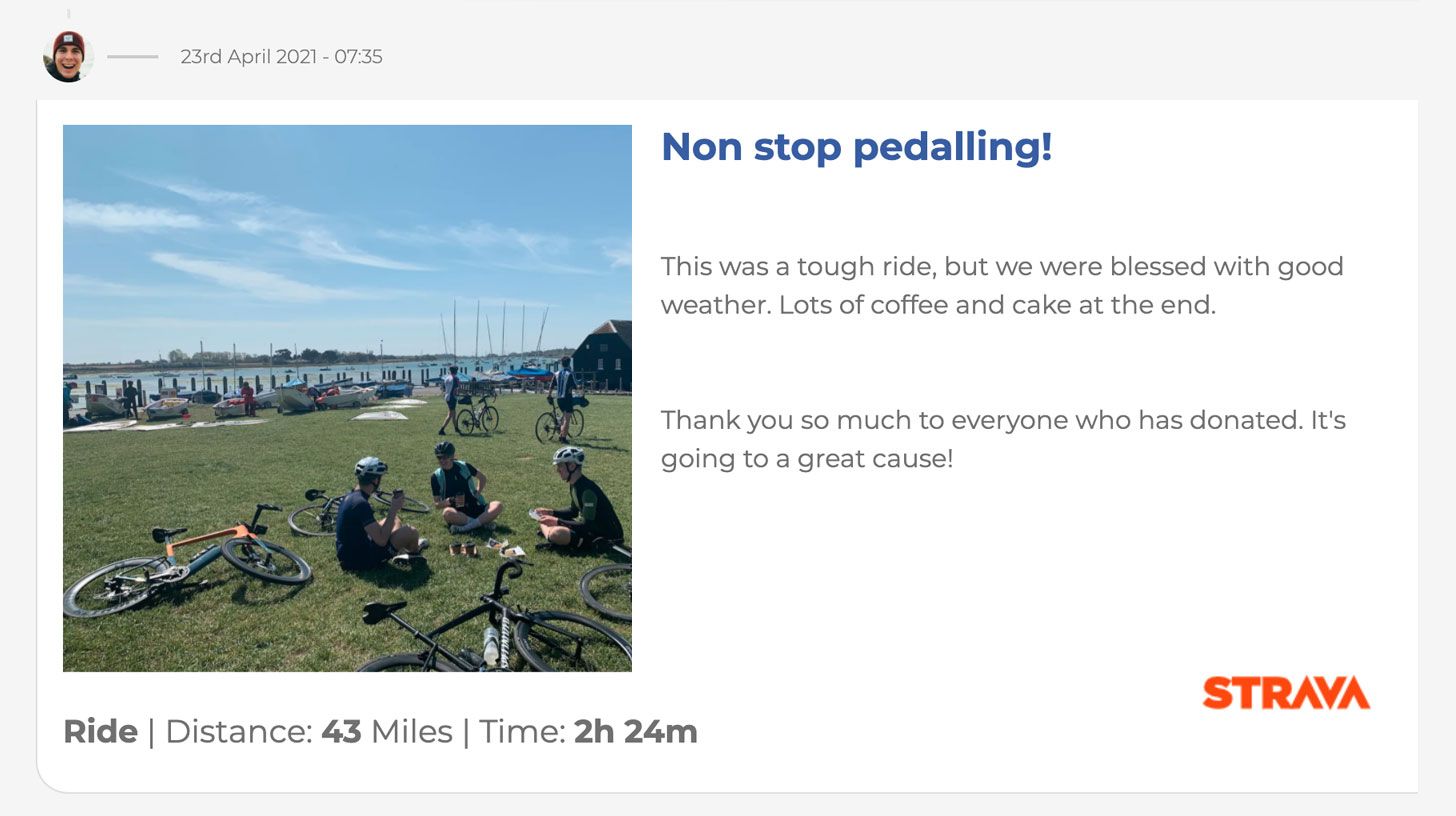
Posting fundraising page updates
Carmen James - 29th Aug, 2023
Wonderful fundraisers can post regular updates on their fundraising pages via their online accounts at wonderful.org. These updates will appear on the public-facing page so that everyone can see what's been happening.
Keep everyone up to date with your fundraising antics, including any distance you've covered.
Why post updates?
If a fundraiser is taking part in a physical event, they may wish to post training updates, including any distance they've covered that day. Or they might post regular messages about the work their charity is currently doing, for example. This all helps to keep supporters engaged and maximise the money raised for a good cause!
How to post an update
From the 'My fundraising pages' section of your fundraising account, locate the relevant fundraising page and click on the 'Dashboard' and scroll down to your updates area to view, add or edit your updates.
Enabling distance tracking
If you choose a distance-based category when you create your page, you have the option to set a distance goal and log the distance you cover as part of your fundraising.
If you've already created your page you can edit the category and turn on distance logging by going to My Fundraising Pages > Edit.
Posting distance activities to your page
When posting an update to your page, you'll then have the option to specify the activity (walk, run, cycle, swim, skate...), the amount of distance you covered, and how long it took.
Alternatively, you can add distance activities via the free Strava app. This allows you to record walks, runs, bike rides and other activities from your smartphone, and have them automatically post to your fundraising page. All you need to do is create a Strava account if you've not already done so and then connect to Strava from your fundraising page dashboard at wonderful.org.

A note on Strava activities
If you've added a photo and description to your Strava activity, this should be reflected on your fundraising page. If this doesn't happen, you may need to edit the Title of the activity in Strava, to refresh the connection and make your image/text appear on your fundraising page. This is a limitation of Strava we, unfortunately, cannot control. However, it only takes a few seconds to update your activity title on the Strava mobile app.
Need a hand?
If you need any help managing your fundraising page, please don't hesitate to get in touch with our support team by using our live chat messenger.